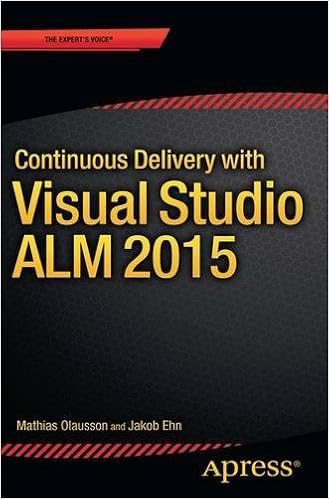Scala IO is somewhat lacking at this point in time - often requiring a fallback to Java APIs.
I did not have time to write this out in Scala - this post will contain a few Java snippets. What counts is the concepts - Buffers, Streams, Channels and IO vs NIO vs NIO2. Also, Scala per se' does not natively support a "try with resources' concept - for this use scala-arm https://github.com/jsuereth/scala-arm/blob/master/README.md - ‘for' withresources: <- resource.managed()
I/O Basics
print(
) / println(
)
java.io
- byte / charstream-based I/O –produces+
serializesobjects/deserializes
objects + consumes
information over
physical IOdevice:network
connection / memory buffer / disk file
java.nio
- buffer
/ channel-based I/O
- complimentary
abstraction - open
a channel (connection)to
an I/O device with
a buffer to hold data, then perform
IO data operations
on the buffer. NIO1
was channel-based I/O. NIO2supports
stream-based I/O.
Using
the NIO System
- The
most common I/O device is the disk file - all file channel operations
are byte-based. Eg Open a file via aPath
from Paths.get() and populate a ByteBuffer.
IOinterfaces:Closeable,
DataInput, DataOutput, Externalizable, FileFilter, FilenameFilter,
Flushable, ObjectInput, ObjectInputValidation, objectOutput,
ObjectStreamConstants, Serializable
IOException
– subclasses:FileNotFoundException,
SecurityException -requiresa
security manager eg
for applets.
The IO/NIOPackages
java.io -byte
/ char streamtypes
java.nio– buffer
types
java.nio.channels–
channels: open IO connections
java.nio.channels.spi–
service providers
java.nio.charset–
encoders, decoders for byte <--> char
java.nio.charset.spi -
service providers
java.nio.file - files
java.nio.file.attribute
java.nio.file.spi
Buffers
Buffer
Class - encapsulates
current position (index
of next R/W op), limit(index of 1 past the
last), and capacity.
methods:
array(), arrayOffset(),
capacity(), clear(), flip(), hasArray(), hasRemaining(), isDirect(),
isReadOnly(), limit(), mark(), position(), remaining(), reset(),
rewind()
variousget() / put()
methods
allocate()
- allocate a
buffer manually
wrap()
- wrap an array inside a buffer
slice()
- create a
subsequence
derived
classes:
for
different types: ByteBuffer, CharBuffer,
DoubleBuffer,FloatBuffer, IntBuffer, LongBuffer, ShortBuffer
MappedByteBuffer– extends ByteBuffer
- used to map a file to a buffer.
Streams
2
types of streams: low level byte (binary) and high level char
(Unicode)
2ways
to close
a stream
- 1) explicitly call close() in finally, 2)try-with-resources (AutoCloseable)
Predefined StandardIOStreams
System.in
/ out
java.lang.System
contains 3
predefined stream variables: in(InputStream),out,(PrintStream)and err.
These
fields are declared as public,static,
and final.
may be redirected or
wrapped within
character-based streams.
Reading
Console Input - wrapSystem.in
BufferedReader br = new BufferedReader(new InputStreamReader(System.in));
After this statement executes,br
is a character-based stream that is linked to the console throughSystem.in.
usereadLine(
)to
read strings:
do { str = br.readLine(); } while(!str.equals("\n"));Writing Console Output -System.out.writecan output chars – use
PrintWriter.print()
/ println() for
string output-
System.out referencesPrintStream
PrintWriter pw = new PrintWriter(System.out, true); pw.println("This is a string");The Console Class
The Stream Classes
4
abstract classes in
separate hierarchies.
InputStream
/ OutputStream
for byte streams - cannot work directly with Unicode characters.
Reader
/ Writer
for character streams.
All implement AutoCloseable,Closeable.OutputStream/Writeradditionally
implement Flushable.Writerimplements
Appendable.
The
Byte Stream Classes
stream
class names: <catagory><InputStream/OutputStream>
Byte Stream Categories
Buffered -
chunks
ByteArray -
vanilla
Data – support
for standard datatypes
File
Filter
Object
Piped
Print –
for console out – output only
Pushback –
supports one byte unget – input only
Sequence –
combine 2 streams sequently – input only
Input / Output Abstract Base Classes
InputStream –
methods:
available(), close(), mark(), markSupported(), read(), reset(),
skip()
OutputStream– methods:close(),
flush(), write()
derived
classes overide
read( ) / write( )
ByteArray Streams
String tmp = "abcdefghijklmnopqrstuvwxyz"; byte b[] = tmp.getBytes(); ByteArrayInputStream input1 = new ByteArrayInputStream(b);
ByteArrayOutputStream
s = new
ByteArrayOutputStream();
byte[]
buf = "Hello
Ruz".getBytes();
try
{
s.write(buf);
...
try(FileOutputStream
f = new
FileOutputStream("copy.txt")){
s.writeTo(f);
Filter Streams
Buffered Streams
new BufferedInputStream(Files.newInputStream(Paths.get(“x.txt”)))
Pushback Streams
PushbackInputStream
- extends FilterInputStreamwith a
memory buffer formultibyteoperations(improving
performance, supports
skipping, marking, and resetting of the stream).
use pushback()
to allow a byte to be read and then returned to the stream -->“peek” . useunread() -pushes
back the low-order byte as
the next byte returned by a subsequent call to
read(). side
effect of invalidating mark()
- usemarkSupported()
to check the
stream.
Sequenced Streams
SequenceInputStream(Enumeration<? extends InputStream> streamEnum)
Print Streams
provides output capabilitiesfor file
handle System.out(
a PrintStream)
implements Appendable,AutoCloseable,Closeable,Flushable
print()
/ println()
- leveragesObject.toString()overrides.
printf()
- uses the Formatter
class
format()
Data Streams
Random Access Files
The
Character Stream Classes
stream
class names: <catagory><Reader/Writer>
Categories
Buffered
CharArray– vanilla
File
Filter
InputStream /
OutputStream– translators
LineNumber– counts lines. Reader only
Piped
Print–
for console out–
Writer Only
Pushback
String
Reader /
Writer Abstract baseclasses:
Reader - abstractbase.Methods: close(),
mark(), markSupported(), read(), ready(),
reset(), skip()
Writer - abstractbase.
also
implements Appendable. methods:append(),close(),
flush(), write()
derived
classes overide
read( ) / write( )
File Streams
try ( FileReader fr = new FileReader("FileReaderDemo.java") ){ while((i = fr.read()) != -1) System.out.print((char) i);CharArray Streams
CharArrayReader(chararray
[ ], int start,
int numChars)
Buffered Streams
Pushback Streams
Print Streams
FlushableInterface
Try With
Resources
java.lang.AutoCloseableInterface-
support for try-with-resources (note:
resource declared in the try
is implicitly final.
can manage multiple resources seperated
by semicolon.)
java.io.ClosableInterface–extends Autoclosable.automates closing a
resource - close()
closes the invoking object, releasing resources. implemented
by stream classes. Automatically
Closing a File viatry-with-resources:
try(FileInputStream fin = new FileInputStream(args[0])) { do { i = fin.read(); if(i != -1) System.out.print((char) i); } while(i != -1); }catch(FileNotFoundException e) { System.out.println("File Not Found."); }catch(IOException e) { System.out.println("An I/O Error Occurred");}Serialization
Write objectstate to
a byte stream -->for
persistent storage or
RMI. Considerations:
objects relationships should
be DAGs.
Serializable interface– implementing
class (& all
of its subclasses)
are serializable. Static
fields and fields
declared as transientopt out of
serialization.
Externalizableinterface
- Extensible
serialization. Methods:readExternal(ObjectInputinStream),
writeExternal(ObjectOutput outStream)
ObjectOutput interface
- extendsDataOutput
/ AutoCloseable
interfaces and supports object serialization. Methods:close(), flush(),
write(), writeObject()
ObjectOutputStreamclass-ExtendsOutputStream,
mplements ObjectOutput.
for writing objects to a stream.
ObjectInput interface
- extendsDataInput
, AutoCloseable
ObjectInputStream -extendsInputStream
, implements ObjectInput
Channel Interface
represents
open connection to I/O source / destination. extends Closeable,AutoCloseable.
obtain
a channel by calling getChannel()
on an object that supports channels:
FileinputStream /
FileOutputStream
RandomAccessFile
Socket / ServerSocket /
DatagramSocket
Files (via
staticSeekableByteChannel)
derived
interfaces: FileChannel,SocketChannel,
SeekableByteChannel
support
various read()
and write()
methods
support additional channel access & control methods
FileChannelClass
get
/ set current position, transfer information between file channels,get
size , lock the channel.
provides a static
method called open(),
which opens a file and returns a channel to it. the map()
method, which lets you map a file to a buffer.
Charsets and Selectors
A charset
- defines the way that bytes are mapped to characters.
An encoder / decoder - encode
/ decode
a char sequence
into bytes / byte
sequence into chars.
defined in the java.nio.charset
package.
A selector
- supports key-based, non-blocking, multiplexed I/O - enable you to
perform I/O through multiple channels. defined in thejava.nio.channels
package. most applicable to socket-backed channels.
NIOManualChannelFile
I/O
Manually Read from a File via a Channel
Paths.get()– specify & opena Path
to file. (defaults
to RO)
establish a channel to file:Files.newByteChannel()
- returns
a
SeekableByteChannelinterface objectcast toFileChannel
class (
implementsAutoCloseable).
allocate a buffer - used by
the channel: wrap an existing array or ByteBuffer.allocate()to allocate
dynamically.
SeekableByteChannel.read(ByteBuffer
buf)-
fills buffer to
capacity with data from
the file. Sequential
reads – call
repeatedly. returns#bytes
read or
-1 at EOF
(AutoCloseable
uses this).
load
buffer with data from file - ByteBuffer.rewind()
- reset to
start -->read bytes
by ByteBuffer.get().bytes
are cast to char
so file can be displayed as text. (optionally
create a char bufferto
encodes bytes as they
come in)
streamlined sa
single trywith resources block
calls Paths.get()
and newByteChannel()
try
(SeekableByteChannel
fChan=Files.newByteChannel(Paths.get("x.txt"))){
ByteBuffer
mbuf = ByteBuffer.allocate(128);
do
{
int count = fChan.read(mbuf);//read from channel into buffer
if
(count != -1) {
mbuf.rewind();// so it can be read
for (int
i=0; i < count; i++) {
System.out.print((char)
mbuf.get());
}
}
}while
(count != -1);
ManuallyWrite
to a File via a Channel
specifyStandardOpenOption.WRITE
/ CREATE.
write data to buffer usingByteBuffer.put()
- advances the
current position.
reset to start of buffer viarewind()before calling write().
alternativelly
call flip()
instead of rewind()
- sets value
of current position to 0
and limit to previous current position.
for(int h=0; h<3; h++) { // Write some bytes to the buffer. for(int i=0; i<26; i++) mBuf.put((byte)('A' + i)); mBuf.rewind(); // Rewind the buffer so that it can be written. fChan.write(mBuf); // Write the buffer to the output file.NIO Automatic
file IOvia
mapped buffer
Read
from a file mapped buffer
try
(FileChannel fChan =
(FileChannel)Files.newByteChannel(Paths.get("x.txt"))){
long
fsize = fChan.size();
MappedByteBuffer
mbuf = fChan.map(FileChannel.MapMode.READ_ONLY,
0, fsize);
for
(int
i=0; i< fsize; i++ ){ System.out.print((char)
mbuf.get());}
Write to a file mapped buffer
File IO
File Byte Streams
FileInputStream-ctor
takes a path string or a File.opened
for reading. to read a single byte, an array of bytes, and a
subrange of an array of bytes. useavailable()to
determine the number of bytes remaining andskip()
to skip over unwanted bytes.
FileOutputStream
-write
bytes to a file - will create a
non-existent
file before opening it
byte[]
buf = s.getBytes();
try(FileOutputStream
f = new
FileOutputStream("blah.txt")){
f.write(buf,
1, buf.length-2);
–
ctor
takes file name
Members:
close() - When
done with a file, must close it
read()
- reads a single byte, returns –1 on
EOF
write()
- To write to a file
open
a file Path by
calling Files.newInputStream()
/ newOutputStream()
Files
Fileclass
Does notoperate on streams,
deals directly with file properties
and the file system – getpermissions, datetime,get/set path
NIOPath
interface and Files
class – a better
alternative
File f1 = new File("/blah/blah");query methods: getName(), getPath(), getAbsolutePath(),getParent(),exists() , canWrite() , canRead() , isDirectory() , isFile() , isAbsolute() , lastModified(), length()
2
useful utility methods: renameTo(),delete()
other
methods: deleteOnExit(),
getFreeSpace(), getTotalSPace(), getUsableSpace(), isHidden(),
setLastModified(), setReadOnly()
implements Comparable
-->compareTo()
toPath() - conversionto
java.nio.file.Path
list()
- fordirectoryfiles,
lists children file names. Optional param FilenameFilterinterface-
limit the number of files returned – accept()is called once
for each file in a list.
listFiles()
- return the
file list as an array of File
objects instead of strings.
mkdir()
, mkdirs()
The Files Class
providesstatic
methods to act upon aPath.
open or create a file that has the specified path.
Methods: copy(),
createDirectory(), createFile(), delete(), exists(), isDirectory(),
isExecutable(), isHidden(), isReadable(), isRegularFile(),
isWritable(), move(), newByteChannel(), newDirectoryStream(),
newInputStream(), newOutputStream(), notExists(), readAttributes(),
size()
take an argument of typeOpenOptioninterface -
describes how to open a file. It is implemented by theStandardOpenOption
class - defines an enum with
values: APPEND,
CREATE, CREATE_NEW, DELETE_ON_CLOSE, DSYNC, READ, SPARSE, SYNC,
TRUNCATE_EXISTING, WRITE
Files.copy(Paths.get("x.txt"),
Paths.get("y.txt"),
StandardCopyOption.REPLACE_EXISTING);
Paths
Path Interface
describes
a file’s location. in java.nio.filepackage,extends
interfaces: Watchable,Iterable<Path>,Comparable<Path>.
convert a File
instance into a Path
instance by calling toPath().Methods:
getName(index)
- obtain an element in a path.
GetNameCount() -get number
of elements in a path
toString()
a string representation of the entire path
resolve()
- relative path into an absolute path
endsWith(), getFileName(),
getName(), getNameCount(), getParent(), getRoot(), isAbsolute(),
resolve(), startsWith(), toAbsolutePath(), toString()
The Paths Class
get()
- obtain a Path
static
Path get(String pathname,
String … parts)
static
Path get(URI uri)
The File Attribute
Interfaces
Associated
with a file is a set of attributes - hierarchy of interfaces defined
in java.nio.file.attribute.
BasicFileAttributes –
methods:creationTime(),
fileKey(), isDirectory(), isOther(), isRegularFile(),
isSymbolicLink(), lastAccessTime(), lastModifiedTime(), size()
From BasicFileAttributes
two interfaces are derived: DosFileAttributes
and PosixFileAttributes.
DosFileAttributes– methods: isArchive(),
isHidden(), isReadOnly(), isSystem()
PosixFileAttributes
(POSIX stands for Portable
Operating System Interface.)
- methods: group(),
owner(), permissions()
to
access a file’s attributes - call Files.readAttributes()static
method orgetFileAttributeView():interfacesAttributeView,BasicFileAttributeView,DosFileAttributeView,
and PosixFileAttributeView.
FileSystems
The FileSystem, FileSystems, and FileStore Classes
by
using the newFileSystem()
method defined by FileSystems,
it is even possible to obtain a new file system. The FileStore
class encapsulates the file storage system.
WatchableInterface
-
an object that can be monitored for changes.
Using
NIO for Stream-Based FileI/O
NIO.2
- symbolic links, directory tree traversal, file
metadata.
Query
a Path –
Path methods:getName(),getParent(),toAbsolutePath().
Query
a File - Filesmethods:isExecutable(),isHidden(),isReadable(),isWritable(),exists(),
readAttributes() - eg
getBasicFileAttributes,
PosixFileAttributes.
List
the Contents of a Directory -
DirectoryStream<Path>
implements Iterable<Path>
-create
usingnewDirectoryStream(Path),thenuseitsiterator()
method
List
a Directory Tree - UseFiles.walkFileTree(Pathroot,
FileVisitor<? extends Path> fv)
FileVisitorinterface
defines
how the directory tree is traversed – methods: postVisitDirectory,
preVisitDirectory, visitFile, visitFileFailed
each method returns aFileVisitResultenum
values: CONTINUE,
SKIP_SIBLINGS,SKIP_SUBTREE,
TERMINATE
to continue traversing the
directory and subdirectories, a method should return CONTINUE.
For preVisitDirectory(),
return SKIP_SIBLINGS
to bypass the directory and its siblings and preventpostVisitDirectory()
from being called. To bypass just the directory and subdirectories,
return SKIP_SUBTREE.
To stop the directory traversal, return TERMINATE.
It is possible to watch a
directory for changes by using java.nio.file.WatchService.